After placing order you need to pay the amount of money for domain and hosting. After that you get a confirmation that your order is complete.
Now you need to Confirm Your Registration of superglobalhost.com. You get mail including subject of "Confirm Your Registration". The message is like the bellow
" Dear MR. Name,
Thank you for creating a Super Global Host account.
Please visit the link below and sign into your account to verify your email address and complete your registration.
https://superglobalhost.com/
You are receiving this email because you recently created an account or changed your email address. If you did not do this, please contact us.
--------------------------
Super Global Host
https://superglobalhost.com "
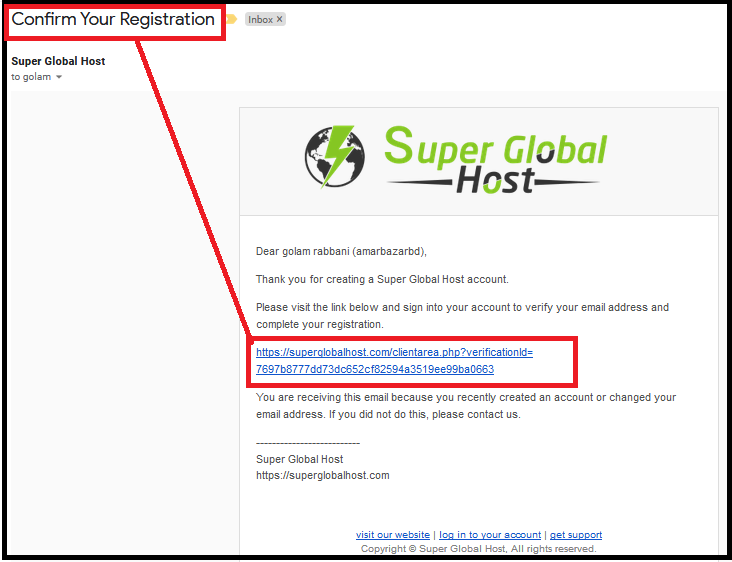
You need to click the link and need to sign into your account by your email and password that you use at the time to create the account. Please be sure that after click the link you sign into your account. Because if you just click the link but not to sign into your account then your email address can not verify.

So you need to click the link and need to sign into your account by your email and password that you use at the time to create the account.

 H. No.-245, Uttar Potuapara, Natore
H. No.-245, Uttar Potuapara, Natore


